Final edit
Hey I am Anthony Villegas and today I will be discussing how my day went working on my video. As of last blog me and my team had just ended re filming the footage I will be editing for the video. The reason why we had to re film the video was because unfortunately the tripod got moved few times which caused the angles of the clip to be different and it made it difficult for me to successfully edit in certain transitions. My team made sure that during the filming of the video we did not accidentally move the tripod and everything went as planned to ensure the filming was going to be efficient and the editing process would not give us any type of problems. Today I reviewed the footage we filmed and work on the editing of the video to achieve what we imagine the video like. The first thing I did was import the videos into the app I used to edit the video (capcut). I connected all the originals videos on the app and lined up in the order that each scene was supposed to go. My first concern about the editing began there because I realized that the video was more than 3 minutes which was double what I was supposed to make the video last. Off that start I decided to cut out few scenes from the introduction and ending of the video because it gave me more time to use for the scenes that made up all the transitions and what I wanted to actually display for the viewer. Once I did that I realized the video was 2 minutes and 15 seconds long meaning the video was still one minute over the time limit that was permitted which was 1 minute 15 seconds. At first I was planning to delete some of the outfits scenes that were on the video to lower the video time and be able to be on the allowed time. I was not fully happy with the idea of deleting the highlight scenes of the video so I start looking for other sources and strategies to rely on. After some minutes of thinking I figured that I did not have to delete content but to make it faster. I start looking for any tools that could allow me to modify the speed of each one of the videos in order to still show the content was recorded simply in a faster way. I was able to find a solution on the Capcut app well I was able to use a tool that helped me to make the speed of the scenes go faster. After I figured out that I could do such a thing I started reviewing the videos and choosed those scenes that were part of the content but that the main character was not interacting as much. I split the scenes and increase the speed up the videos of for example when the character went through out the clothes in order to show the action and in a faster way. Once I was able to shorter the time of each clip I work on the the transitions and make sure to adjust and match the frames as well as the character and time. I then added the song and I made sure to make it fit the video, and I then added a fade in as well as fade out of the music video so the viewer could identify the beginning and end. I then joined all of the clips and all I was missing specifically was the song which I then decided to add to the video. Once I aded the video I made sure to make the song fade in to the video at the introduction to show the beginning and fade out at the end to show the ending of the video. As the cherry on top I decided to add a credit scene at the end of the video to thank everyone who participated in the making of the video as well as showing the song and who is it from. With that I thank you for your time and attention stay tune to soon see the final result!
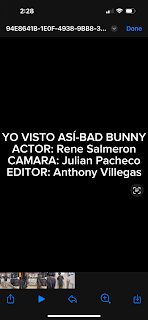

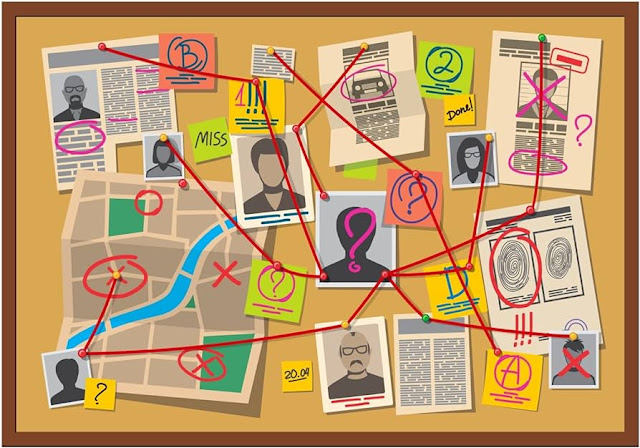
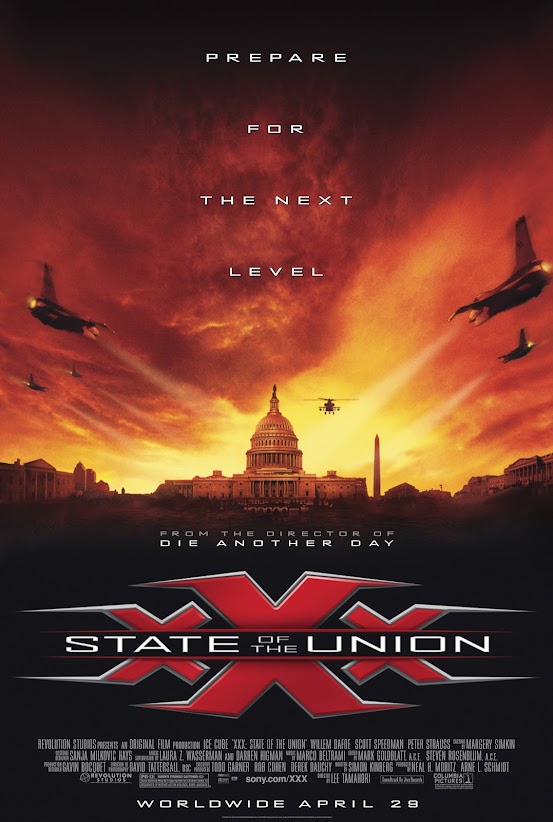
Comments
Post a Comment